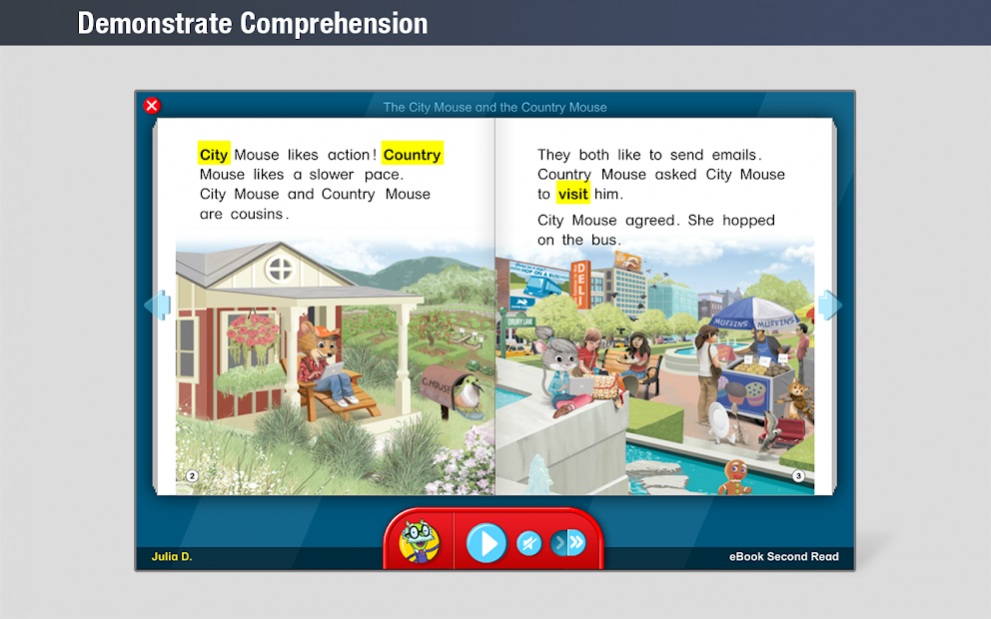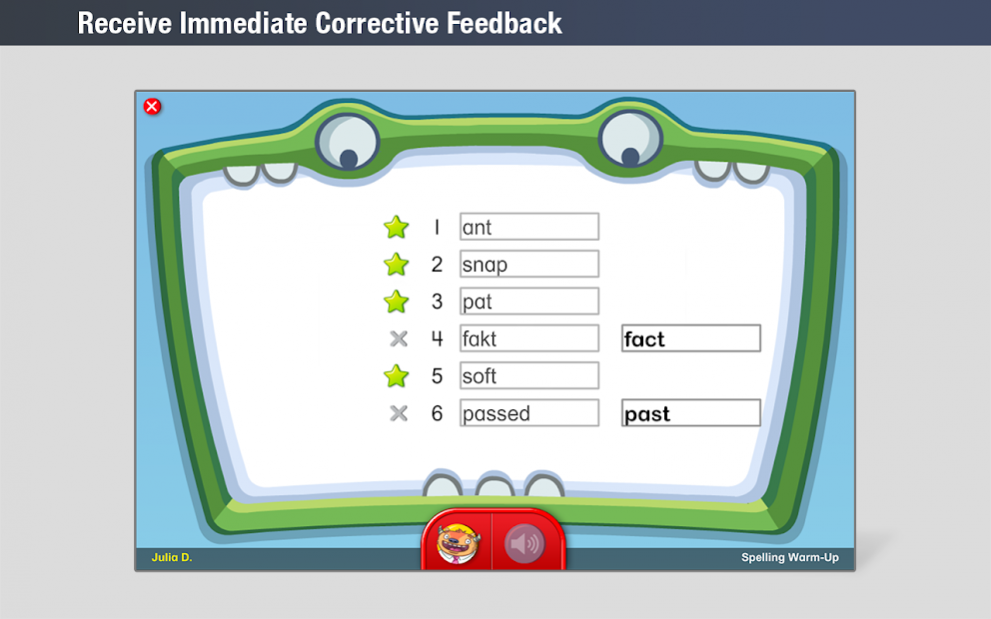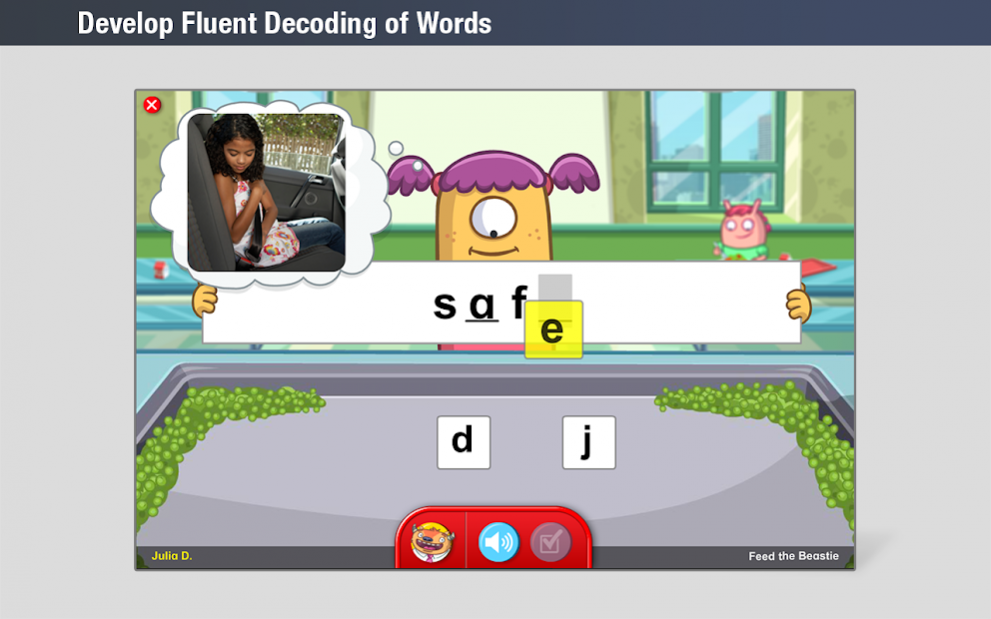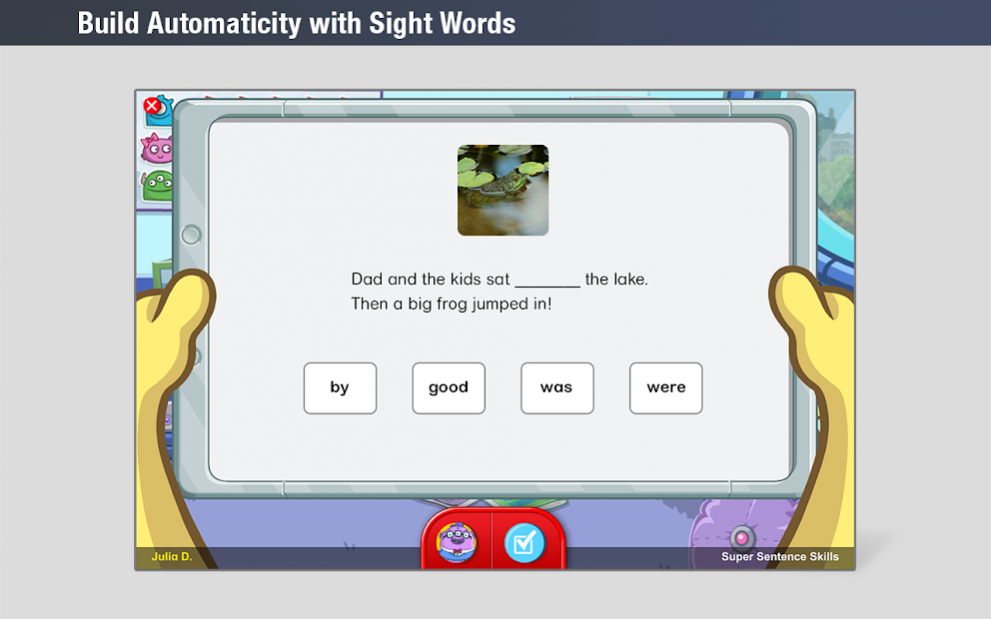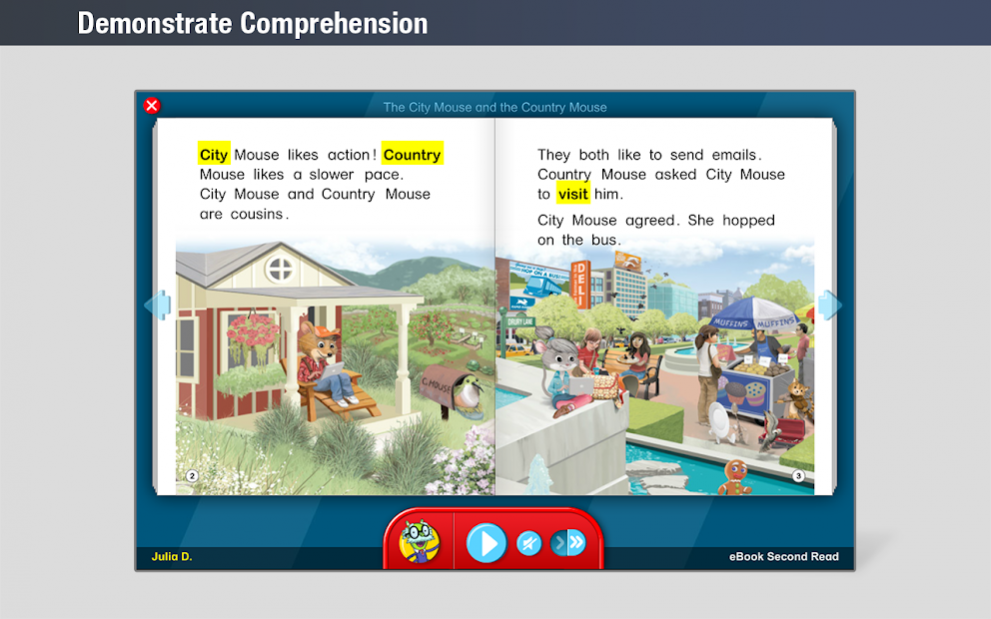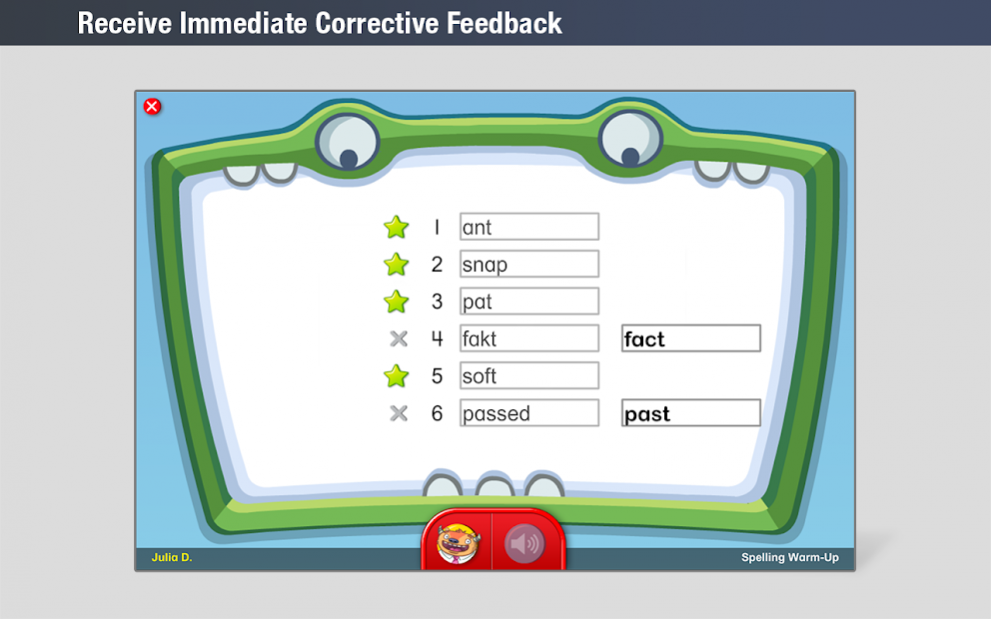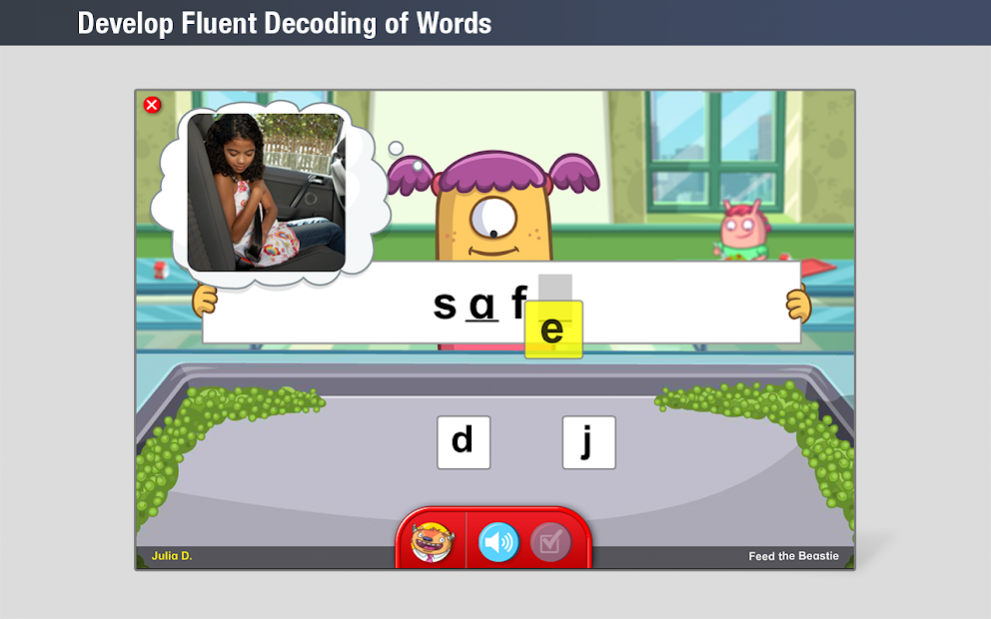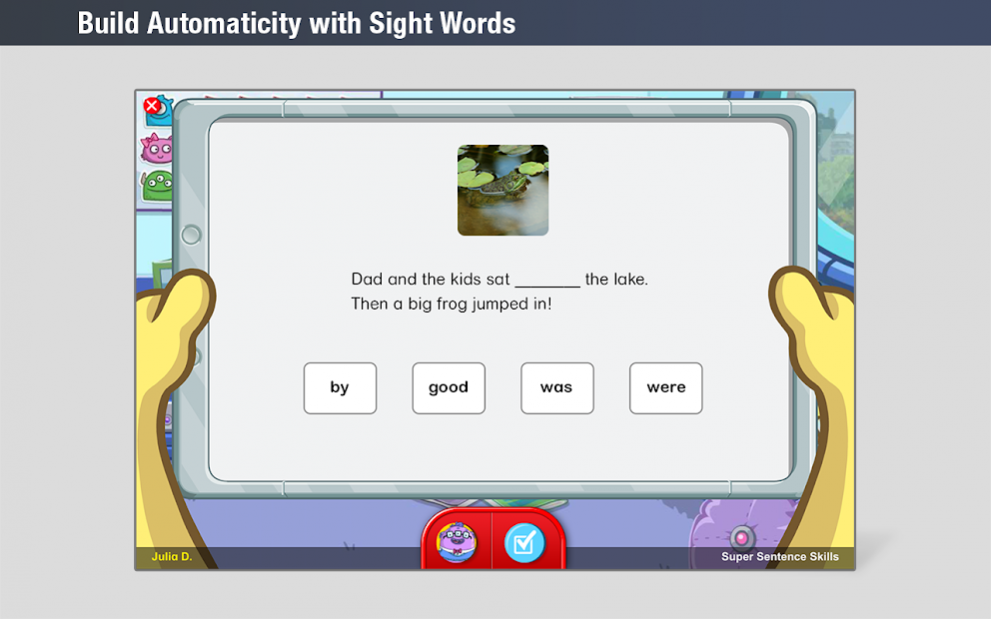HMH iRead for Schools 1.0.22
Free Version
Publisher Description
Now enrolled students can access iRead from their Android tablet!
iRead is a foundational reading program designed to close the achievement gap before it begins and place ALL K–2 students on a predictable path to college and career. The adaptive curriculum was developed based on the latest research on cognitive science about how young children learn to read.
iRead takes students inside Beastie Hall, a virtual school led by a dynamic faculty specializing in foundational reading instruction. With the help of imaginative and engaging activities, iRead delivers the best in foundational reading instruction.
A Personalized Learning Progression for Each Student
The adaptive technology assesses performance in foundational reading and differentiates instruction based on each child's individual needs. The Student Software provides targeted, explicit instruction and systematic practice in phonological awareness, alphabet knowledge, phonics, decoding, word recognition, syntax, fluency, and morphology.
Embedded Assessment Ensures Children Are Taught to Mastery
The instructional design of the student Software is powered by the proven FASTT (Fluency and Automaticity through Systematic Teaching with Technology) algorithm, enabling children to master foundational reading by systematically moving information from short- to long-term memory. The FASTT algorithm leverages the power of adaptive technology to continuously monitor performance and customize the pacing, instructional load, and content for each child, ensuring instructional time is 100% optimized.
AUDIENCE:
This app is available only to iRead customers and requires an active internet connection.
™®&© Houghton Mifflin Harcourt publishing. All rights reserved.
About HMH iRead for Schools
HMH iRead for Schools is a free app for Android published in the Teaching & Training Tools list of apps, part of Education.
The company that develops HMH iRead for Schools is Houghton Mifflin Harcourt. The latest version released by its developer is 1.0.22.
To install HMH iRead for Schools on your Android device, just click the green Continue To App button above to start the installation process. The app is listed on our website since 2018-12-07 and was downloaded 26 times. We have already checked if the download link is safe, however for your own protection we recommend that you scan the downloaded app with your antivirus. Your antivirus may detect the HMH iRead for Schools as malware as malware if the download link to com.hmhco.iread is broken.
How to install HMH iRead for Schools on your Android device:
- Click on the Continue To App button on our website. This will redirect you to Google Play.
- Once the HMH iRead for Schools is shown in the Google Play listing of your Android device, you can start its download and installation. Tap on the Install button located below the search bar and to the right of the app icon.
- A pop-up window with the permissions required by HMH iRead for Schools will be shown. Click on Accept to continue the process.
- HMH iRead for Schools will be downloaded onto your device, displaying a progress. Once the download completes, the installation will start and you'll get a notification after the installation is finished.